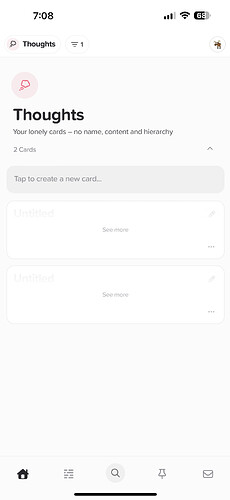I noticed a bug on the iOS app that I’ll describe below (haven’t noticed this on the Web app).
For context, when I launch the app on mobile, it opens in the view/page that I had opened last (ex. if I was on the Tasks page last, when I launch the app it’ll open on the Tasks page again). The cards on that page are viewable as normal (if there’s a card with a few lines, it’ll display in full, longer cards will have the “See More” label and truncated content).
However, if I go to any other page, I see the cards are almost always truncated even when they shouldn’t be. It seems to specifically be any page/noteboard that wasn’t opened up to by default when I open up the app.
For example, if I open the app on the Tasks page and go to Thoughts, this is what I see:
In that screenshot, each card has only 1-2 lines and should display in full, but they’re truncated. But if I’m on the Thoughts page there, close out the app and relaunch, the cards will be displayed as they should.
Again, I noticed this isn’t just the Thoughts page or for cards without titles or anything - it’s any cards on a page other than the one I opened the app to. Not all cards are completely truncated like that, but I think mostly all of them on those pages are truncated in a way they shouldn’t be
This is bothersome in that I either have to keep clicking See More, or I have to keep closing/relaunching the app.
Hope this can be fixed soon!