I have used Obsidian and Mem Ai for a while now for my sermon notes, coaching notes and general PKM. I’m looking to start with something better in 2024 have been looking at Tana and AnyType, both which take lots of set up and tweaking. I have seen SuperNotes before and I believe there was a limit to the character length of a card. If this is true is there a way around it? Some of my sermon notes are long and detailed. Moving to something like SuperNotes would be easier as most all my sermon notes are in markdown. Any advice and or help would be appreciated
Hi Paul,
cards in Supernotes come with a soft limit for the number of characters. While this limit is indicated in the UI, it is not enforced. You can compose cards that are as long as you want[^length].
The reason there is this a limit of this type is that supernotes encourages to build a system based on so-called atomic cards, i.e. short and concise cards on one particular topic. This approach has proven itself to be beneficial for general PKM, which is where supernotes shines.
Personally, I use mostly very short cards, but store some article-type cards which are a bit lengthy.
Enjoy your knowledge management journey of 2024!
Regards,
Robin
[^length]: This might be factually wrong, but any reasonable length is supported.
I’m new to Supernotes. (like, in my first hour new) and just pasted in a script for a 40 minute video I recorded. I received this error about the action failing because the card is too long. Most of my cards should be short, but I’ll probably have a couple cards I’m working on each week with 7K words / 25K characters.
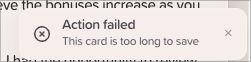
If this is going to be a hard limit then I won’t be able to use this software. If this is just an oversight on the UI being designed then I’ll deal with the frustration of having weird error messages with the understanding that they’ll be fixed over time.
I’m a big fan of this platform so far, so I really really want it to work for me.
Hi @emeffinsteve, welcome to the Supernotes Community! ![]()
There is indeed a hard limit for cards at 24,000 characters. Supernotes is designed for short-form content (hence the card format), and we’ve done this intentionally so your Supernotes is both fast to input, search and connect together especially compared to other platforms.
Why not split up your transcript into multiple sections? And then have a parent card summarising the transcripts? This will make it a lot easier to navigate and read, especially on mobile devices.
That’s not a bad idea. I think the frustration comes from being forced to adhere to your note taking strategy.
Well that is kind of the idea ![]() After a week of use, your workflow will adapt, and you’ll find it more enjoyable rather than frustrating. We are one of the few note-taking apps that primarily focus on short-form notes. Our goal is to encourage you to create brief and concise notes.
After a week of use, your workflow will adapt, and you’ll find it more enjoyable rather than frustrating. We are one of the few note-taking apps that primarily focus on short-form notes. Our goal is to encourage you to create brief and concise notes.
If you use Supernotes like you would with other long-form note-taking apps, you won’t experience the benefits, and it will feel like a worse experience rather than a better one. The reason Supernotes is fast and lightweight is due to these constraints, as they assist you in thinking more clearly. Many Supernotes members have switched to our platform for precisely this reason. They find that having to consider what they write prevents them from getting lost in an abundance of long-form files.
Having said all of this, we do want to support long files and pdfs, but this will be on a view-only basis and sounds like it would match your use case well also.
This sounds like it would support my use case perfectly.
I have a feeling once I start my new job on Monday that I’ll have a new platform (Monday.com) to keep all of my work-related projects in and I’ll be able to use Supernotes to keep my brain organized.
@tobias - related question. I created a “master” note. Or maybe a “super” note if you will. ![]()
![]()
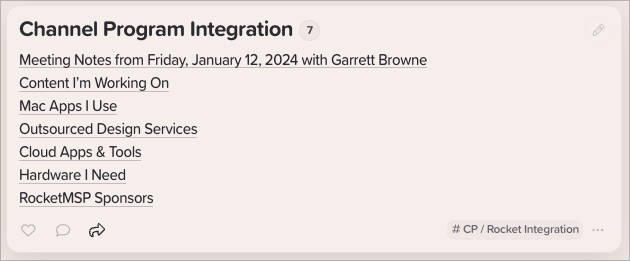
The original content was too long, so I broke it down into multiple notes and linked to each of them from the master.
I created a share link to the master. I opened the share link in a private browser to see what would happen when clicking one of the linked notes. Sadness happened.
Is there a way to share a group of notes? Whether this is by tag, linked notes, parent/child notes, etc. - that would be really useful!
This link implies that child cards are shared, and I assume this is for other Supernotes users. What if I want to give a non-Supernotes user read-only access to a group of cards for any reason? Is that doable?
Haha loving the little pun. The screenshot looks great!
You’re entirely correct in your thinking. Sharing publicly is rather complex (from both a security, privacy and performant perspective), so at the moment you can only share one card at a time. However, in Supernotes 3.1 we will be releasing Custom Collections allowing you to save a set of filters permanently as a Collection. This paves the way for making public groups of cards. There is no ETA on public collections yet, but it’s something we definitely would like support.