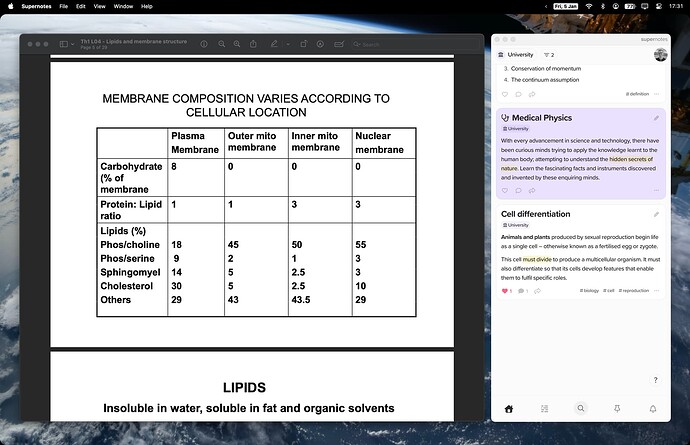Being able to attach PDFs would come in handy.
Especially if text was searchable 
It would be really nice to see at least PDF Attachments. I created some cards to track my holiday and looked to attach the PDF confirmation and was a bit disappointed it was not possible.
This is pretty important for me. My use case today: an appointment with a doctor, to which I wanted to attach the full after-visit summary provided by their patient management tool.
Thanks for sharing all your thoughts here on PDF upload support, @warum7, @Arabella, @bmccafferty and @chuckharmston . This is something we’ve wanted to offer for a while, but have been holding off on adding this until we’ve built a solid note-taking experience across all platforms; since file storage / preview is a huge feature in it’s own right.
We could add a barebones PDF attachment ability, without any previewing functionality, but then there’s not much difference to copying a cloud storage link to that file and just pasting it into the markdown of a card.
We also want to make this experience fluid and well built – to support lots of different file types along with PDF, such as Word, Powerpoint, ePub and more. It’s been our vision since the beginning (and indeed was part of the original Supernotes prototype) where you can view a file and take note-cards alongside it. We are looking forward to sharing this with you once it’s ready! In the meantime, feel free to share more use-cases as this will be helpful for us to consider.
You can also link to PDFs and other files using a third-party app called Hook (on Mac). It’s not ideal to require another subscription, and you don’t get a preview. But it also has an advantage in that it does not duplicate the file - it just points to the original. Those links can be opened locally instead of via cloud storage (even if the file is in cloud storage mounted like local storage).
If we could have first class attachment support without duplicating the files that’d be awesome! But I understand one reason it’s helpful to upload/duplicate attachments is for consistency across devices. My personal goal is to have documents including those I might attach live in iCloud where, in theory, the originals could be accessed as local files on any of my devices (although they’d sync separately from the notes referencing them).
If we can’t just link the original file, please at least include the attachments when exporting a file. I hope I don’t have to exit Supernotes, but I’ve been burned by this in exports before.
Yes ![]()
Is this still only ‘under consideration’? I love the tool so far, but for research use, not having file attachments will disqualify this for me for now… ![]()
I’ve actually just bumped this to “In Development”, as our current plans are for this to be one of the next features we release once we release our mobile apps and offline mode (which should be in the next few weeks).
I made a separate post for this, but ability to highlight and link to excepts within pdfs would be a game changer. Similar to how Logseq and MarginNote implement these
Quick share in case this helps someone: I had the exact same need (how to I link PDFs to a note).
I did not like the option of using iCloud, gDrive, Dropbox, etc because some of those PDFs are just references I might get back to or not. It creates clutter on my cloud drives.
I ended up using Readwise Reader. I love this reader. I use Supernotes to capture my own thoughts, comments, etc. And keep the work of others (eg. blog posts, PDFs, etc) in Readwise. I just add the Readwise URL to my Supernotes card.
Will this feature be added in 3.x? ![]()
This will not be coming immediately as part of 3.0, but it will be certainly coming in a 3.x release!
A post was split to a new topic: Feature parity between Apple Notes and Supernotes?
I so much want to use Supernotes but without PDF attachments, I cannot justify it yet.
Any word on when this will be available?!?!?
Hi @techguyalabama, welcome to the Supernotes community! ![]() Great question. I thought I’d delve a bit more into our thinking right now, since it’s been a little while.
Great question. I thought I’d delve a bit more into our thinking right now, since it’s been a little while.
Supernotes is front and foremost a note-taking app, and previously we’ve been focusing on creating the best fast short-form note-taking experience available. Not many other note-taking platforms out there offer apps on all platforms (Mac, Windows, Linux, Android, iOS and Web), with real-time collaboration, syncing and offline mode out of the box.
While we have been heavily exploring cloud storage and viewing for PDFs and more, we are concerned about feature creep. Especially since there’s also lots of excitement for other big improvements such as better task management and an in-built calendar. Suddenly the app could get very bloated and be a master of none – something we and our community generally doesn’t want.
As I’ve mentioned previously, it’s often better to add links to your cloud storage files:
And since Supernotes can be dragged to be a very narrow window, it works excellently to type notes alongside pdfs, even if it’s a different application.
Having said all of this, we do want to add support for external files including PDFs within Supernotes, but in a “Supernotes” fashion – and have the ability where we tightly integrate with other tools and cloud services. This will take a little while, with no exact release date yet, but as @connor mentioned it will arrive in a 3.x release – we promise it will be worth the wait!
This stance makes sense, but I will double down and say that adding PDF support and annotations would be a tremendous feature to have in SN and will likely attract a lot of users that love other parts of the application but can’t make the most of is without annotations.
Even as you share this view, I can picture a beautiful workflow of reading through a PDF and creating instant cards by making highlights. I can certainly understand the desire to avoid feature bloat, but I think these additions could be done cohesively (and I trust @tobias and @connor to deliver them in this fashion).
At the moment my solution is to simply use other tools for this but that brings many downsides and fragmentation to my notes unfortunately. I have tried using a combination of another viewer and SN, but its simply too jarring and does not scale. You lose the document context, as you only get partial fragments of notes and it becomes more of a time sink.
I am confident many would benefit from the annotation ability, hope its something you both consider ![]()
Supernotes team I know that you’ve mentioned several times your desire to not “feature creep” but as you’ve mentioned, what you’ve created is like nothing else. But, I really need the ability to throw PDF’s in here. I have spent the last two years in Amplenote and while I enjoy it, that application has become too feature creep for me. Plus, I don’t really like the task management style. I want to use this for me, my team, and my system but the ability to house PDF documents is a critical need. I hope this is coming sooner rather and I am appreciative of your continued willingness to bring this to the application.
I appreciate the simplicity of Supernotes. I think they should continue to focus on doing one thing well.
Hi, kindly make the option to attach the PDFs… thanks