Not sure it’s a bug so I’m posting this as a feature request instead.
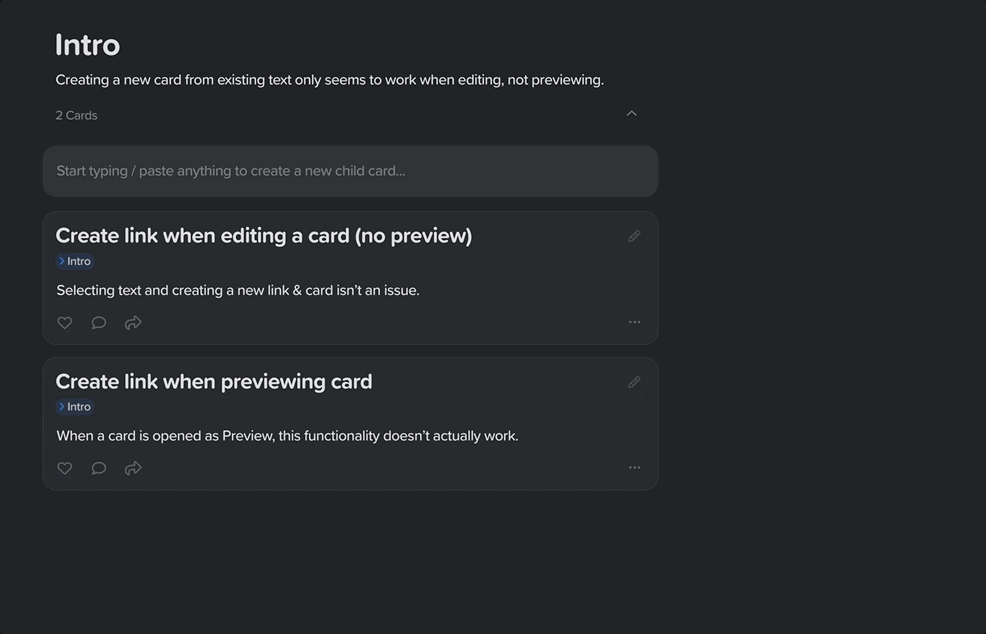
Not sure it’s a bug so I’m posting this as a feature request instead.
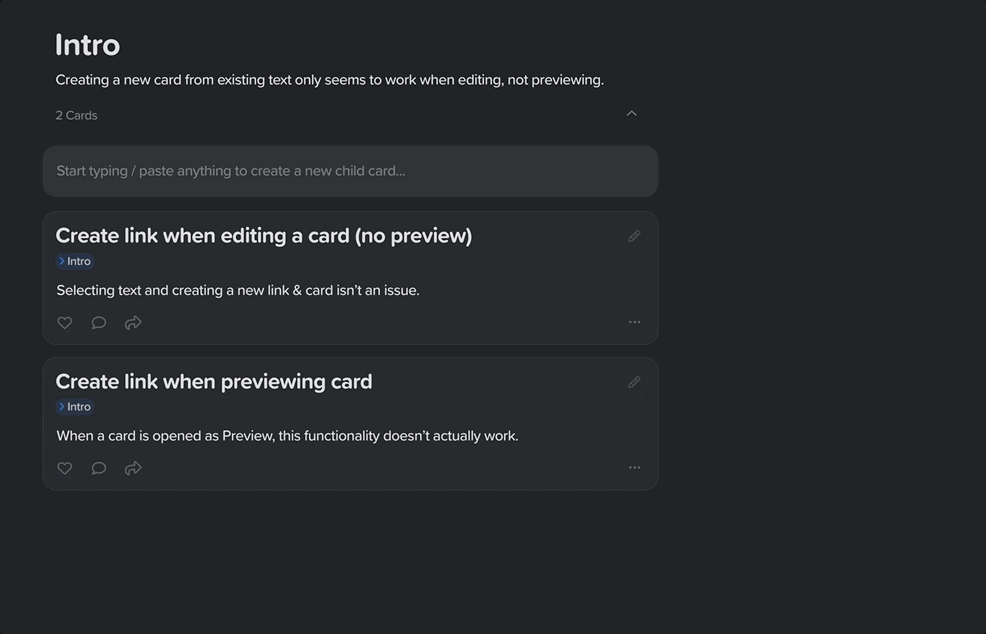
Hi @karel3s1,
Thanks for your feature request and gif!
Currently we don’t support new card creation via parent / card link coupler at all from within Preview, with or without creation using existing text (we have a little helper text to mention this as well, but it’s only visible with no results).
This is because Preview itself is used for the new card creation via parent / card link coupler of a card in the Noteboard. We need to add support for a Preview editing history so you can chain multiple new cards together. Since this FR is applicable more generally, I’ve modified the topic title and marked this as “In Development” – hopefully we can get something out soon!
Thank you for the quick reply and considering adding this to your backlog Tobias!
When I create a new card in the ctrl+n popup box, if I want to link it to a new card as a parent, and I want to quickly associate this parent card to the current outline with his parent ( I can know grandfather exist), is there any good way to input fluency?
A small question, can I input without pressure like in roam research, the current /+> way, I feel it’s still not enough super (one thought , like +[[parent title +[[grandfather title]] use “+[]”)
Another thing is that I have tried this workflow and it’s not worked.
1 ctrl + n
2 Input new card (son) title ,then input /+>,activate parent search input : input new card parent title again (because at present the parent does not exist, at this time press enter, new parent card),
3 The problem occurs, the parent card is created directly (I can’t choose parent’s parent card), and the child card is missing.
relevant links:
That’s the last advice since I started using it. It’s time to go to bed.
And in the time to come, learn more about how to use supernotes!
thanks for help!
Hi @EternalSummer, great point!
Preview mode within Supernotes is very powerful and we have plans to make the ergonomics of quick hierarchy / linked knowledge creation faster within this. I’ve moved this to an existing topic and upped the priority of this for you. Hopefully we can get something out soon.
Description of the bug
Hello,
I’m experiencing a very frustrating bug. Every time I edit a card and select some text, then go to the universal coupler to create a new card with the selected text, the selected text gets automatically inserted into the title of the card I am currently editing.
App & Version
Windows App 3.0.7
Steps to reproduce
Screenshots / Screen Recording
Here is a recording
Hi @DunkinDonuts,
Thanks for the report! So actually you shouldn’t be able to create cards from within preview, this is still a work-in-progress feature (merged this bug report with the existing feature request). We’ll make sure to fix this soon and I’ve upped the priority to add proper linking from within previewed cards.
Oh, okay. Didn’t know it’s not meant to be possible, lol ![]() . But it’s very helpful because I want to reorder some of my current setups and that’s very handy to create cards within the preview.
. But it’s very helpful because I want to reorder some of my current setups and that’s very handy to create cards within the preview.
Thank you!
Of course, we’ll make sure to address this soon. We have a lot of card editing improvements in the works, especially for desktop!