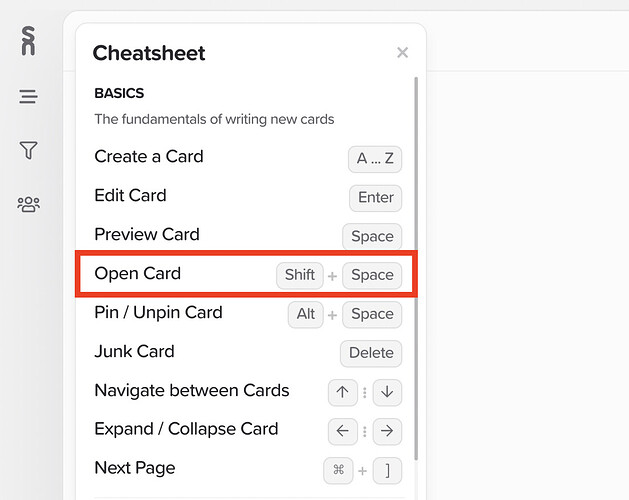Hi @Mark_Cubberley, thanks for sharing your thoughts! If you haven’t already I definitely recommend booking an Onboarding Session with us as we cover most of these things during the session.
There are no keyboard shortcuts for these commands, as they are less frequently used than others. We have Command as a label to differentiate them from cards which can also be searched for in the Command Prompt.
The left and right arrow keys expand and collapse the cards between three states, ‘Collapsed’, ‘Default’ (long cards will be shortened and have a see more dialog) and ‘Expanded’ (the whole card shown in one go) – this is useful for revision / minimising cards you don’t want to see at the moment. To open cards please use ‘Shift’ + ‘Space’ as mentioned in the cheatsheet. You can also you ‘Shift’ + ‘Enter’ to directly open a card from the Command Prompt.
If you are already on the ‘Daily Collection’ you can now click on ‘Daily’ again for a second time, to immediately take you to ‘Today’.
Yes, there is a reason why they are different. Home shows you all of your cards, regardless of their position in the hierarchy, so when you view it in Graph View you can see all of the bi-directional and hierarchical links. Whereas when having a card ‘opened’ in the Noteboard, you are only viewing its direct children; so if you view the Graph it will also only show you its direct children. We are working on a way to adjust the ‘View Depth’, but it’s quite technically challenging – you can see the open feature request for this here. Even with just one level deep, the Graph view can be very useful as demonstrated by this post.