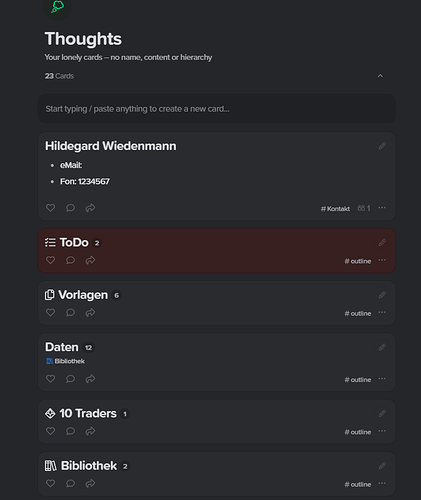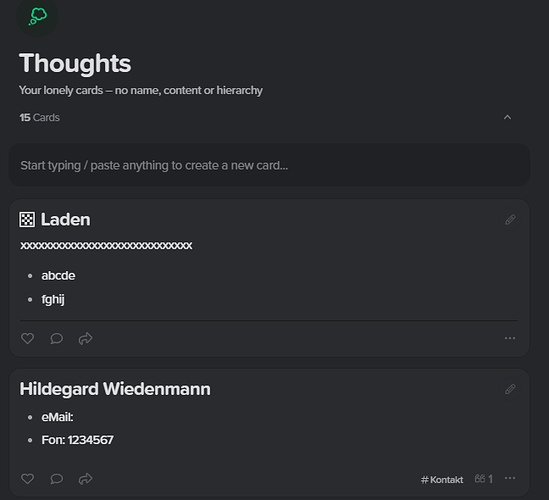Supernotes 1.8.0 has just been released. We are very excited to be introducing our desktop apps along with some great new features. Here’s everything that’s new:
Desktop Apps Early Access 
You can now download Supernotes for Desktop on your Mac, Windows or Linux. We also have support for ARM architectures, including shiny Apple Silicon. These desktop apps are currently in early access, so if you have any feedback or suggestions please let us know here on the Community.
Up to 5x Faster for large libraries 
Speed is important, and even though Supernotes has never been considered slow, performance is our top priority. We have done some major reworks under the hood, so everything will load even faster – blink and you will miss it! For users with especially large card libraries, you should see the most improvement.
Covers 
Every Noteboard now has a cover at the top, which quickly shows the information about where you are. Don’t like the new covers? You can hide them with one click using the up arrow in the bottom right of each cover.
Thoughts Collection 
Many of you already have 1000s of cards on Supernotes, and sometimes it can be hard to surface cards that you haven’t looked at in a while. In an attempt to make it easier to find those cards, we’ve added a new collection called ‘Thoughts’ – these are “lonely” cards that either don’t have a name/content or don’t have any parent/child cards. With the Thoughts section, you can flesh them out, junk them if they are no longer relevant, or just leave them in Thoughts to help you find them later. Let us know what you think over here on the Community and if you have suggestions for other default collections.
API Keys and Security Improvements 
You can now generate API keys from within the new settings menu, paving the way for future integrations and use-cases. We’ve majorly improved the experience around logging in, so that you will need to do it much, much less frequently while still maintaining a high level of security! We have also made some major improvements to the API, which you can find here.
User Settings, Preferences and more Themes 
We’ve moved things around a bit, so now all your settings reside in the new “Settings” menu. Here you can access the new “User Preferences” screen, which allows you to customise whether your cursor spawns in the title or body of a new card, the hotkey used for opening up the card coupler, and set your themes. Speaking of themes, there are two new ones – a sepia-style theme called ‘Deuterium’ and a darker dark theme, ‘Carbon’. The process of switching between themes should now be much faster as well.
Other Bug fixes and changes
- Add author filter to user profile
- Add webhook support via the API
- Add faster and better animations
- Add custom scrollbars for Windows & Linux
- Add background loading of entire card library #230 by @tekacs
- Sort the outline (f.k.a. card tree) alphabetically
- Remember scroll position when switching between views
- Move tips to live at the top of the Noteboard
- Display children with multiple parents in all locations in the outline
- Improve clickable area while editing card #513 by @daniela1
- Improve Inbox styling with blue notifications
- Improve handling of real-time card collaboration
- Improve the way permissions are handled #488 by @karel3s1
- Reduce the font size of LaTeX math blocks
- Fix pin panel opening during unrelated actions
- Fix friend requests not providing much feedback
- Fix links to new cards not always being applied #273 by @karel3s1
- Remove support for custom image sizes