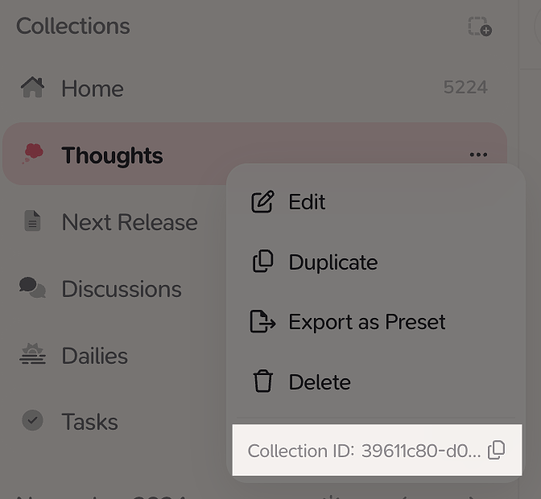Supernotes 3.1.7 is out now ![]()
Thank you for your feedback here on the forum. We’ve packed a bunch of improvements and fixes in this release, and have lots more in the pipeline before Christmas. As always, if you’ve reported a bug or made a feature suggestion here on the forum, you are credited in our release notes below ![]()
Release Notes
Scannable Collection Presets
Quickly share collection presets with your friends with scannable QR codes. You can even save these QR codes as images to share elsewhere.
Minimize to System Tray
You can now minimize the app to the system tray on Windows, which is a great way to keep Supernotes out of the way while you work, without needing to close it each time. You can turn this on and off in the app settings menu.
Added, Improved & Fixed
- Add ‘Copy Collection ID’ and ID preview to Collection options menu
- Add preference to minimize app to system tray on Windows #601 by @bartosz
- Add option to attempt to automatically create cards within collections that match the collection filters
- Add new “Copy card link” option, with Ctrl / CmdShiftU
- Add multi-line LaTeX and Code block creation with the mobile editbar
- Add LaTeX previews to inline LaTeX snippets
- Add optional tax id field when purchasing for work / education
- Preview a card link whilst editing, with Ctrl / CmdClick
- Sync the number of columns in broadsheet view between devices
improved: - Improve consistency of collaborative cursor tracking
- Improve fullscreen graph view to have minimalist controls
- Improve the display of character count while editing narrow cards
- Promote “Toggle Cheatsheet” shortcut to be one of the first listed
- Remember full-screen status when opening the desktop app #2755 by @docfips
- Remember whether Windows window is maximized between sessions #2755 by @docfips
- Rename previous “Copy card link” to “Copy card deep link”
- Do not re-organize cards while they are being edited #1872 by @hahahumble
- Fix graph view not scaling correctly when in fullscreen mode
- Fix inability to scroll on User Deletion modal on small screens
- Fix issue where certain multi-line markdown constructs would break the editor #2792 by @salb99
- Fix issue where selected text was removed rather than used when using Link Coupler #2741 by @freisatz
- Fix misaligned pinned cards on tablet sized screens
- Fix modal back buttons not responding occasionally
- Fix Send to Supernotes not working on iOS 18.0.2+ #2804 by @deadelia
- Fix SN Pro Italics occasionally not working in WebKit browsers
- Fix very long code strings breaking printing of card covers
- Fix print option not showing up in Interact menu #2790 by @dms1
- Migrate to SN Pro 1.2, with more consistent font weights #1589 by @hahahumble
- Prevent dragging of collections when collection options menu is open
- Prevent inline cutting menu from appearing when adding a parent inline