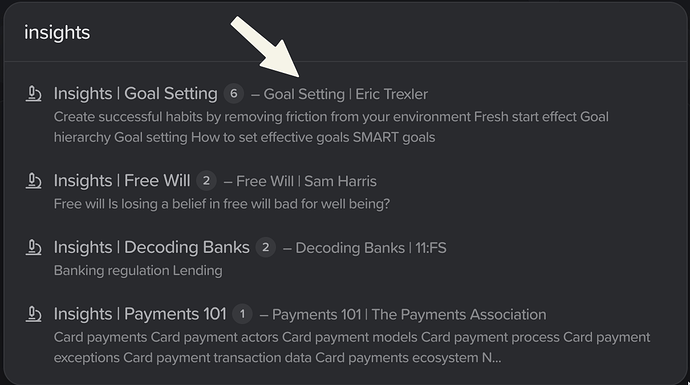Flow is very important for me. I find that in terms of the tool I use, RemNote is easiest to get into the flow for outlining, Ulysses is best for writing, and Mochi is best for flashcards. But all these tools have limitations. E.g. RemNote is a traditional outliner and so you run into “big wall of text” issues and are limited to traditional hierarchical organization structures of information (though the ability to “zoom” in and cross-link parts of notes does help some). Oh and it also randomly just doesn’t support Markdown tables for some reason. Mochi is amazing as a flash card app but it can’t do hierarchies well (you can impose hierarchies somewhat by manually creating “parent” cards that link to other information but these aren’t really “recognized” as important objects in Mochi, unlike Supernotes).
I have one feature request which I think is quite important:
[Note: the first example does not capture the issue correctly, the edit below does though!]
I noticed that if I have a repeated structure in my tree, I can’t easily differentiate cards when trying to link them. For example, if I have notes with the following hierarchy:
- Paper1
— Background
— Conclusion - Paper2
— Background
— Conclusion
Then, when trying to link Paper2/Background to Paper2/Conclusion, I go to link, search for “Background” and see 2 cards only differentiable by the card content. I haven’t figured out any way to narrow down my search by the parents of cards, which would be a nice feature. For example, if I search “Paper2 Background” I would want the Paper1/Background card to be excluded, but Paper2/Background to show.
A feature like this becomes very important as more papers are added to the tree.
EDIT:
To capture the issue another level of depth is needed:
- Project1
— Paper1
----- Background
----- Conclusion - Project2
— Paper2
----- Background
----- Conclusion
Now, when linking a card and searching for “background” I get the following result:
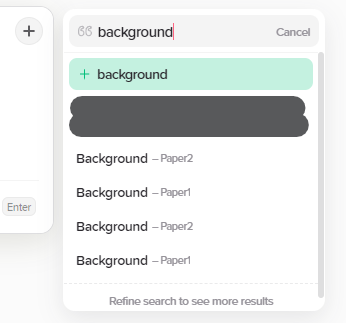
To deal be able to pick the right card, parental search would be an awesome feature!
You should be able to see the name of the parent, to the right of the card title (after the hyphen) in the search results.
However, you’ll notice that when your note hierarchy scales just seeing the parent isn’t enough, and you’ll need to be able to search for the specific card. Because Supernotes’ search feature doesn’t currently support parental searching yet, I currently fix it by adding the parent card name to the child card name. E.g. “Background | Paper 1”. I’ll be extremely happy when I don’t need to do that anymore!
You’re right, my example was lacking one level of depth to capture the point, I’ll make an edit. Thank you for the naming tip, it’ll help while parental search is not supported!
I have two things in mind:
- Weekly / Monthly / Date range Review
According to the daily view I think it could be helpful to have kind of a shortcut which shows all cards that been added in the last week or month or a specific date range.
- Showing all bi-directional linked cards in board view
I don’t know if it’s already possible - I stumbled upon this view in Capacities. In the end, it’s no different than if I were to look at all the children’s cards in Board View.
I would love the ability to have tables, with multi input select too. Doesnt have to be a fancy in depth database. Just the ability to select from a set of pre made options for a table column!
- Reminders or notifications for todos. Not necessarily abilities to repeat but certain assigning times and dates would be amazing to have.
- Recent’s list to show most recently edited cards (I might be missing something here
- Clickable options to determine what I wish to make Bold test, headers and more importantly addition of sections in our notes.
- A true Inbox - Thoughts is useful but would be great to have say an inbox card widget that we can constantly add items to.
- A Workflowy style outliner mode for a notecard so you can drill down into the information (this is last on my wishlist as I do make use of what we have already!)
I realise it’s more than three!!!