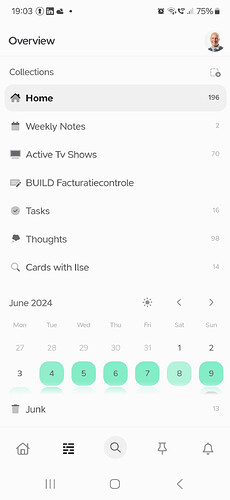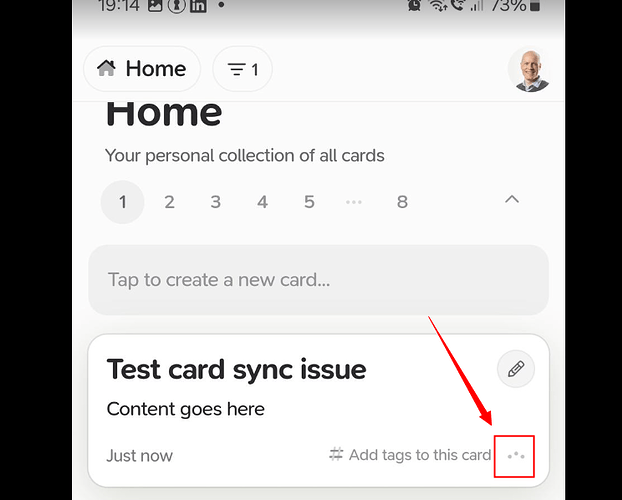I’ve noticed sync issues between the mobile and desktop app not being reflected in the web app. There are notes I’ve created on mobile that never appear in the web app.
Updated or removed tags on mobile don’t manifest on the web app and sometimes the web app’s changes are undone by older versions/changes in the mobile or desktop app.
This is a breaking issue as far as I’m concerned.
Update: It seems to take a long time to update after creating a note on mobile and see this note appear in the web app. While actively having both open, the notes show up after a couple of minutes.
Collections don’t sync 100% either between mobile and the web. It’s been like this for 2 weeks now.
Mobile app:
Web app:
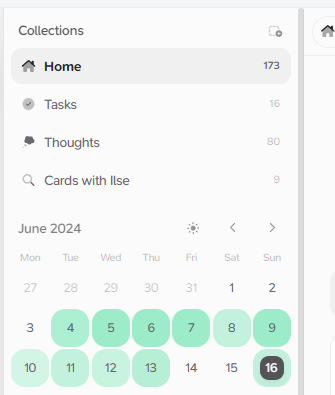
Hi @karel3s1, thanks for the report!
We’re aware of some issues regarding syncing recently, especially with Custom Collections.
We’re looking into this at the moment, and are anticipating pushing improvements to this and syncing as a whole with cards / edits in the next minor release. If you notice any reliable ways to replicate this issue do let us know.
Hi @tobias, good to hear you’re working on it.
An easy way to replicate one of the issues is by creating a card on mobile (Android in my case) while having the web app open. The card just doesn’t appear in the web app, and I’ve just now noticed the three dots in the bottom right-hand corner keep animating as long as the sync hasn’t finished.
New user here, just signed up today. I am also having sync issues. I am “glad” to see this is a current ongoing issue being worked on because it’s not making a great first impression. Definite deal breaker. However, since it’s not just me and y’all know about it I’m willing to be patient while I keep trying it out. I do love it overall and will be migrating from bear. I wish there was a way to import tags, they’re just coming in as plain text :-/ But that’s another story and not relevant here. Hope there’s a fix to the sync issues ASAP!!
Description of the bug
There are two separate issues:
- The iOS app often doesn’t reflect changes made on the desktop app from v3.1. through the current v3.1.2.
- On iOS, the Supernotes app sometimes shows a blank pink screen, triggered when switiching back to Supernotes from another app. Upon quitting and restarting, notes recently made on iOS disappear, i.e., we’re not saved.
Hi @JohnCP, thanks for the report. I’ve added this to the existing thread, and you’ll be glad to hear we’re working on this right now.
With your final point with the blank pink screen, we’ve not heard / encountered this before. If you notice a reliable way to replicate this please let us know asap. Which iOS version / iPhone are you using?
It’s the most up to date iOS (17.5.1) on the 15 Pro Max. I last encountered the pink screen along with the loss of a card I had created about 3 days ago. The pink screen appeared right after switching from another app back to Supernotes.
Thanks for the further info @JohnCP and we’re sorry to hear you lost a card – we take this very seriously as we want you to be able to rely on Supernotes. We already have several failsafes in place to prevent such incidents. For example, if you create a new card but don’t finish it and then force quit the app, the card will still be in edit mode when you reopen Supernotes. However, we’ve identified some areas where our failsafes may conflict with each other, and we’ve addressed these in the next update.
Starting from today, we will be implementing significant architectural upgrades to our API, which should make syncing faster and more reliable (though please bare with us over the next couple days, there might be a bit of instability). Additionally, we’re moving forward the 3.1.3 update for the beginning of next week to further address syncing issues and provide you with more visibility into what still needs to be synced. Looking forward to sharing this with you very soon!
I navigated myself into the situation that nothing syncs anymore. I believe it started after cutting some parents.
POST https://api.supernotes.app/v1/cards 422 (Unprocessable Entity)
Log out and re log in doesn’t help.
Hi @freisatz, that doesn’t sound good at all. Would you mind sending the actual error you are getting rather than just the status code? Feel free to send via DM or in-app messenger if it is sensitive at all.
I realized the issue is indeed related to having two instances of supernotes open at the same time. I had supernotes minimized on my android tablet, which did cause my troubles. As soon as I closed the tablet app, my smartphone started syncing again.
Recreating the scenario is simple, just open two supernotes instances (this time desktop web + smartphone) and create a new card. I am getting a log of timeout messages and some errors that appear to be a consequence of that, see pastebin.
While in my previous experience, sync issues were seemingly related with having a second instance open, in recent days, I have the issue that syncing works only occasionally, even when only on one device. More often than not, changed cards show an infinite 3-dots-animation after saving. Interestingly, the sync indicator in settings says “connected”, not mentioning pending changes.
Logging of and on again leads to loss of data, or, sometimes, weird blends of old and new state of markup content.
Somehow I got the feeling that it is not really a connection thing but an issue with diffing/merging consecutive versions, might even be related to my other issue.
Thanks for continue to update on this. Can you give any more information on when exactly this is happening? Is it a certain device or all devices? Is it with certain cards (AFAYCT) or all cards? Any details would help us diagnose the issue.
The issue occurs for any card on any device atm, so currently, SN is not at all usable for me. It seems to be a error state I keep on ending up in, as there have been times with 3.1.3 where sync went smoothly.
One observation regarding
- Make changes V2 to a card’s content V1.
- Infinite three-dots animation.
- Open SN on other device.
- Card shows old content V1.
- Enter edit mode.
- Content is immediately replaced by V2.
So, content is synced, but not shown for some reason? It’s pretty weird, hope this helps.
To support further investigation, here’s a quick recording of how sync currently looks on my side, where I toggle back and forth between the Android app (black) and the web app (white) in a browser.
Here’s another one.
Thank you for posting those, we are investigating and hope to have a resolution soon. If anyone else has similar issues on 3.1.3 please let us know.
I had an issue with two cards that I created in the Android app on 3.1.3 which had the bouncing ellipses until I edited and re-saved them. Both cards consisted of just an image. Fortunately they were easy to locate. Before editing them, the Android app said I had four more cards than the desktop app; after fixing them, the discrepancy was two cards. So I went hunting for the other two cards that didn’t sync, or so I thought.
If I look at my home menu in the Android app it says I have 351 cards, but if I click my profile icon (in the Android app) it says I have 353. I counted them all: 25 per page for 14 pages but one card on page 15 = 351 cards total. Because of disagreements in the counts, I thought I had two more cards that didn’t sync. But by counting them all both in the Android and desktop apps, I verified that they were all synced, at least for now.
And one last thing: the desktop app (macOS if it makes any difference) has 9 cards in the Junk, but the Android app has 24, which makes me think that those are also not syncing?
I’m a software engineer, so I know these are incredibly finicky features that are hard to get right. But as a user, it’s hard to trust a system to keep scaling and not lose my data… checking 15 pages of cards to make sure they’re all there is doable but kinda insane. ![]() As always, I appreciate your time and efforts.
As always, I appreciate your time and efforts.
I have the same issue, the cards created on iOS are not visible on macOS.