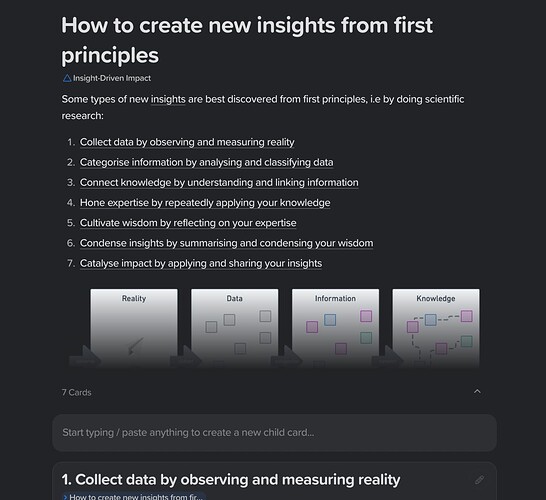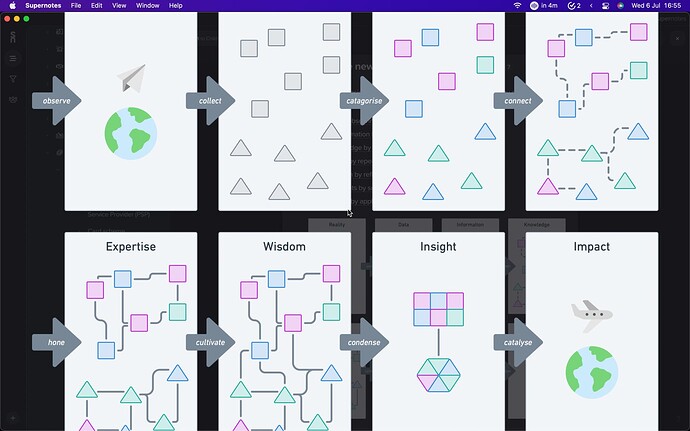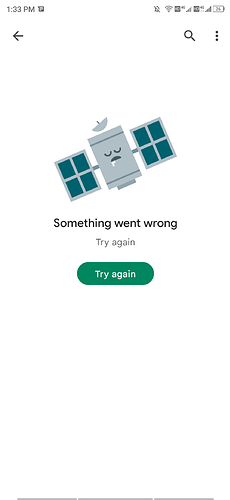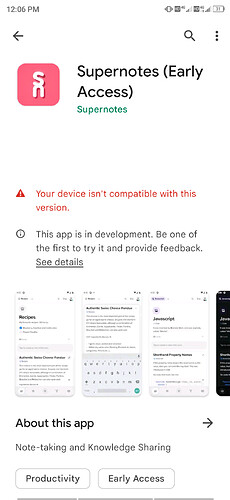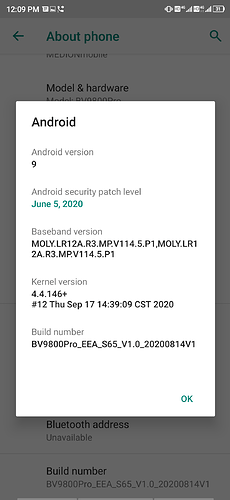Supernotes 2.1 has been released! 
Thank you for your feedback here on the forum, this major release greatly improves our mobile apps as well as adding the highly requested date improvements. As always if you’ve reported a bug / made a feature suggestion here on the forum, you are credited in our release notes below. We have almost completed the transition to fully support offline card editing and creation and we are excited to share this with you soon.
Better Mobile Apps for Everyone
Supernotes for iOS and Android is now free for everyone in early access. We’ve made some big changes. There’s a new long-press to create a card, larger tappable elements as well as swipeable menus, gestures and notifications. Performance is a lot better across iOS and Android. If you haven’t tried the mobile app yet, click here to install for iOS and here for Android.
Natural language dates
We’ve added natural language date support across the whole platform. Jump to any date from anywhere on the platform with the new ‘Jump to Date’ command (cmd / ctrl + d). Type in ‘Today’, ‘Next Tues’, ‘12th Sep’ – and it will automatically recognise which date you are meaning. Cards you create that contain a date within the title will automatically assign a ‘Targeted Date’ to that card. Our Calendar menu now also includes an input so you can jump to any date easily from that menu.
Performance and Infrastructure Improvements
We are still hard at work on a Supernotes release that will enable full-featured offline mode in Supernotes. As part of this release, we have changed a bunch of things under-the-hood to start that transition process. As a happy coincidence, this should generally make Supernotes a bit faster for you!
And more!
- New notifications for improved performance and gesture support on mobile
- New menus for improved performance and gesture support on mobile
- New command prompt, with sub-commands and an updated feel and design
- New ‘Go to Day’ sub command with natural language support (Cmd / Ctrl + D)
- Add tap hold ( + ) action, to quickly create a new card on Mobile
- Add targeted date to card automatically upon finish if the title contains a date #867 by @zebranky
- Add export support on mobile, save your cards as markdown, zip or json #1098 by @freisatz
- Add “View Lock” switch so you can persist the way you display you cards while navigating your hierarchy #1102 by @fredmarkle
- Add support for the hardware back button / gesture on Android #1122 by @DatenRaten
- Add create a new card directly from command prompt #261 by @freisatz
- Improve join card dialog to be a new sub command
- Improve calendar to include date input with natural language support
- Improve code syntax highlighting themes to be clearer and more consistent
- Fix image overflow issues when view a card in display mode #405 by @wldh
- Fix choice of View for a parent not syncing correctly between sessions #1102 by @fredmarkle
- Fix Universal Coupler freezing interface #1101 by @fredmarkle