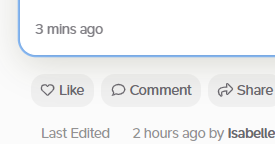Supernotes 3.0.7 is out now 
We’re still working on Custom Collections (and other fun things!), so decided to bump up a few big things that were slated for 3.1 but have already been completed. Thank you for your feedback here on the forum, as always if you’ve reported a bug / made a feature suggestion, you should be credited in the release notes below.
SN Pro Font Family
Our new typeface, SN Pro, is now live across all mobile, desktop and web apps. Designed in-house with markdown in mind, SN Pro has improved legibility, prettier symbols and faster ligatures. Learn why and how we designed it here.
Simplified Cards
Fast, easy sharing is at the core of Supernotes. But sometimes you will never share a card, whether it’s a quick shopping list, a private reflection or a draft you are working on. Now cards will only present you with their sharing features (likes, comments) once you start sharing! We’ve also given cards in Seamless mode a new lick of paint, with vertical color indicators so you can see what color a card is even if you can’t see the title.
Mobile Quick Actions
Quickly create a card or a checklist, view your today view or get some help from us with mobile app quick actions. Just hold down the mobile app icon on your home screen to view these options.
Improvements & Fixes
- Add swipe down from + in the Editbar to dismiss keyboard on mobile.
- Add
supernotes://newsupport to mobile and desktop apps #1969 by @isaiur - Add drag and drop support to junk cards
- Add arrow ligatures in SN Pro #823 by @wldh
- Add Cancellation consideration pop-up
- Add Copy Card ID button to More Actions
- Add parent badges when a card is minimized #2094 by @isaiur
- Add search within current view to Universal Search #2199 by @jalen
- Access with Cmd/CtrlShiftK when in a view
- Improve QR code in Onboarding to be clickable
- Improve the new card typing tip to show Universal Coupler key as a keycap
- Improve older dates to show exact date rather than a rough time distance estimate
- Improve Preview card history navigation using ← , → keys
- Improve indication that Desktop App is out of focus #1619 by @wldh
- Improve dates across the platform to be more consistent with user prefs
- Fix the Ctrl keycap in the Filters menu overflowing on Windows
- Fix Card tips breaking the MoreActions button if backlinks are present
- Fix Notevisor icon erroring out the interface
- Fix Unlimited users seeing “Junk cards to free up space” button
- Fix Authentication modal to bring you to correct modal after correct submission
- Fix Overview handle bar appearing above scrollbar on Windows
- Fix typo in new member welcome card
- Fix pagination controls clipping Noteboard loading skeleton
- Fix subsequent instances of cards in Tree not displaying children #1794 by @JamesT
- Fix issues where Android app would crash due to image / notification permissioning issues
- Fix issues where notification settings wouldn’t show up on iOS
- Fix mobile app issue where search index would be incomplete
- Remove Solo mode from the app, as the card re-design bakes this in automatically